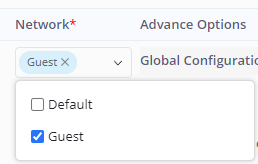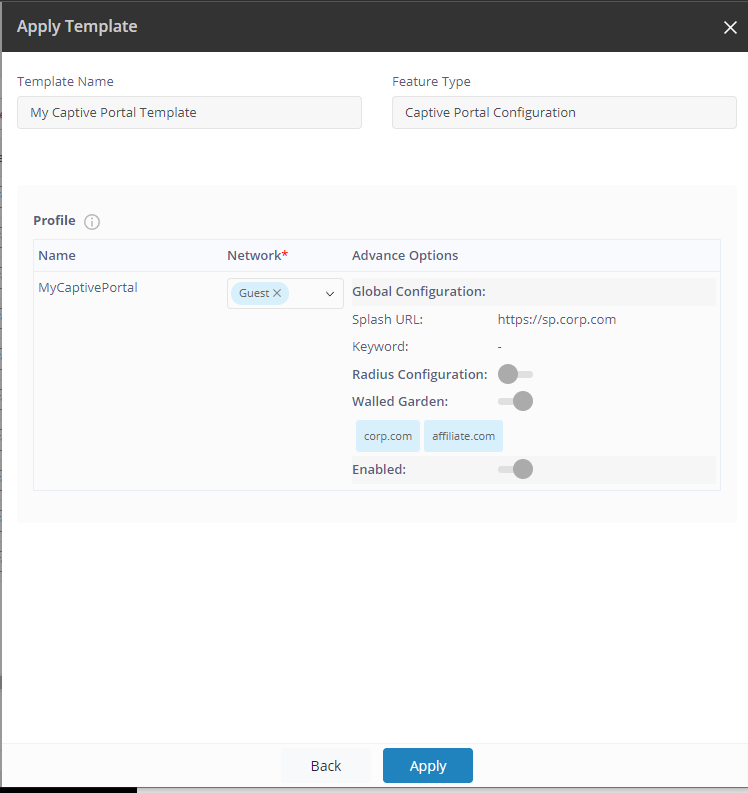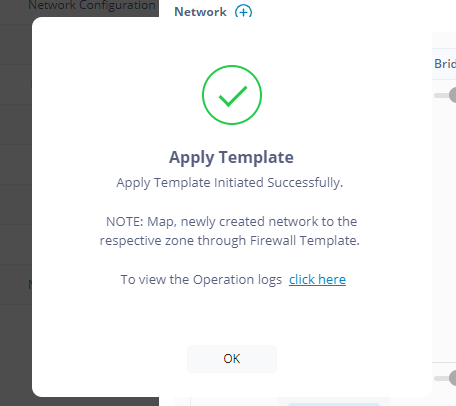Based on 2023.8
¶ Scenario
- Company, Inc offers Wi-Fi to employees and guests
- Users need to access resources to create value
- Security policy states that users may access network resources via their respective SSIDs
- IT provides connectivity to users through Company managed networking gear
- Success is defined when a user can access resources via Wi-Fi
¶ Planning
See CPE_WiFi tab.
EDGE Manager planning worksheet
Note: MiFi OS currently supports only 1 SSID per Band. RADIUS & Captive Portal are only supported on FG and CBR presently.
¶ RADIUS Server
Skip this section if a RADIUS server is not needed for your network design.
See here for the SD-EDGE ZTNA-B Server.
Browse to Configuration > External ZTNA-B Server.
Click the blue + to add a Server.
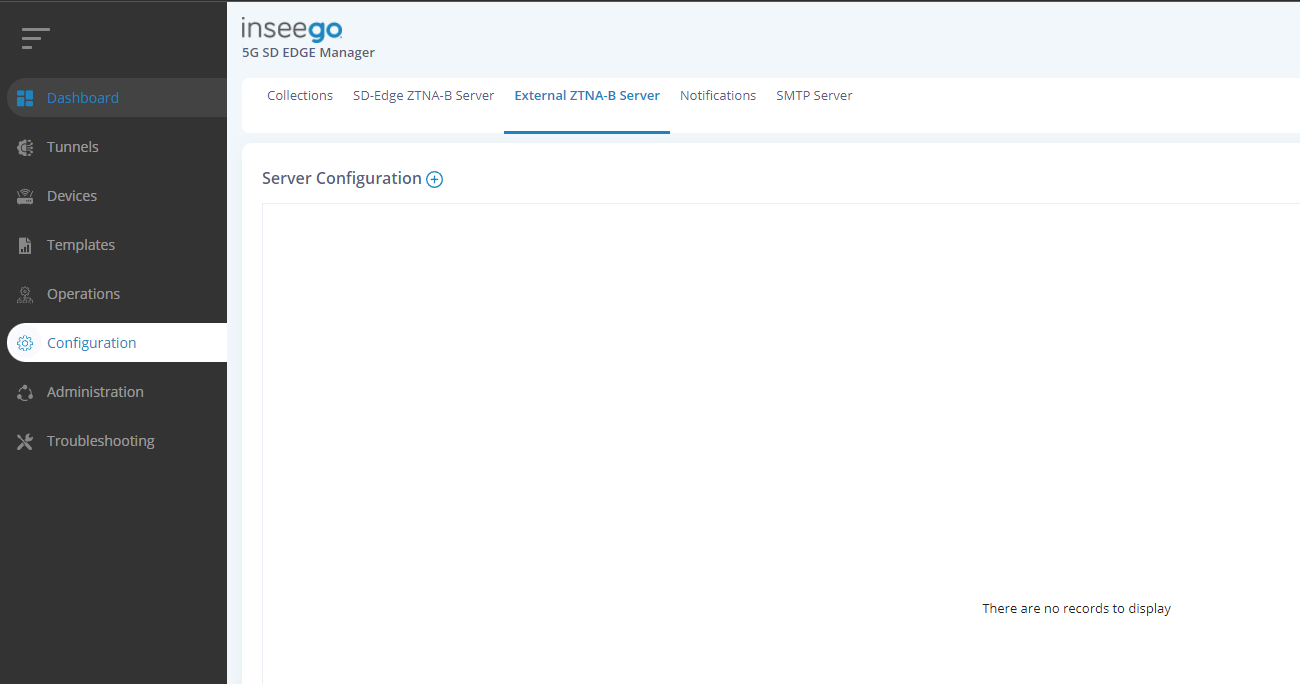
Provide a name, IP address, port, and secret. Ensure these settings match your server and appropriate RADIUS clients are created server-side.
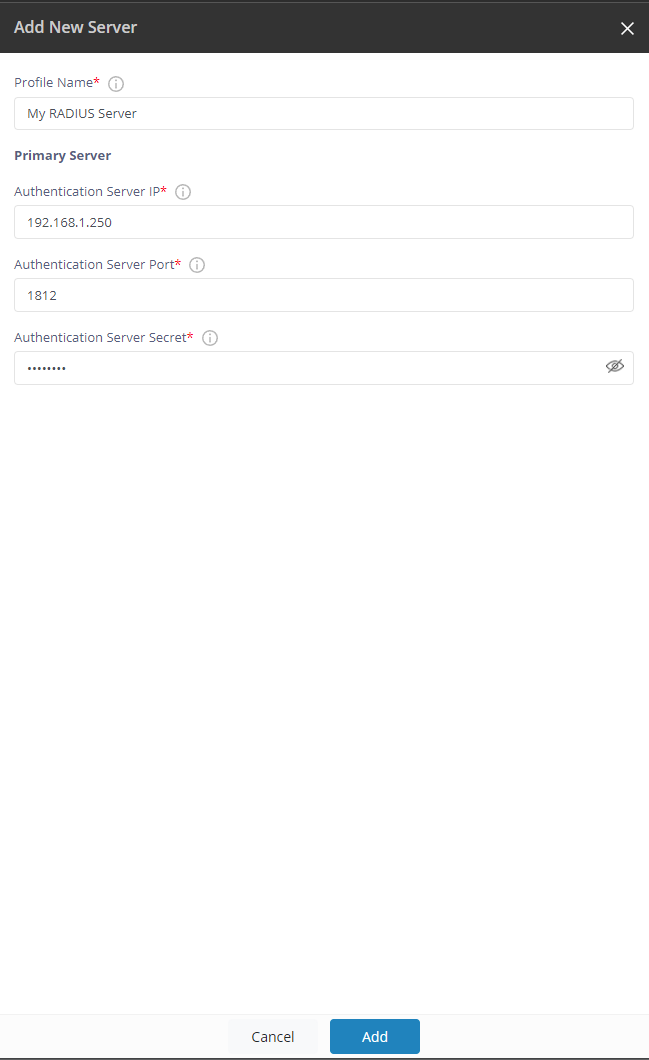
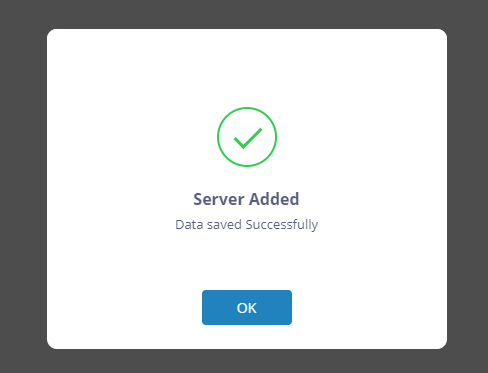
¶ Wi-Fi Template
Create a new template. Select “Wi Fi Configuration” in the Feature dropdown.
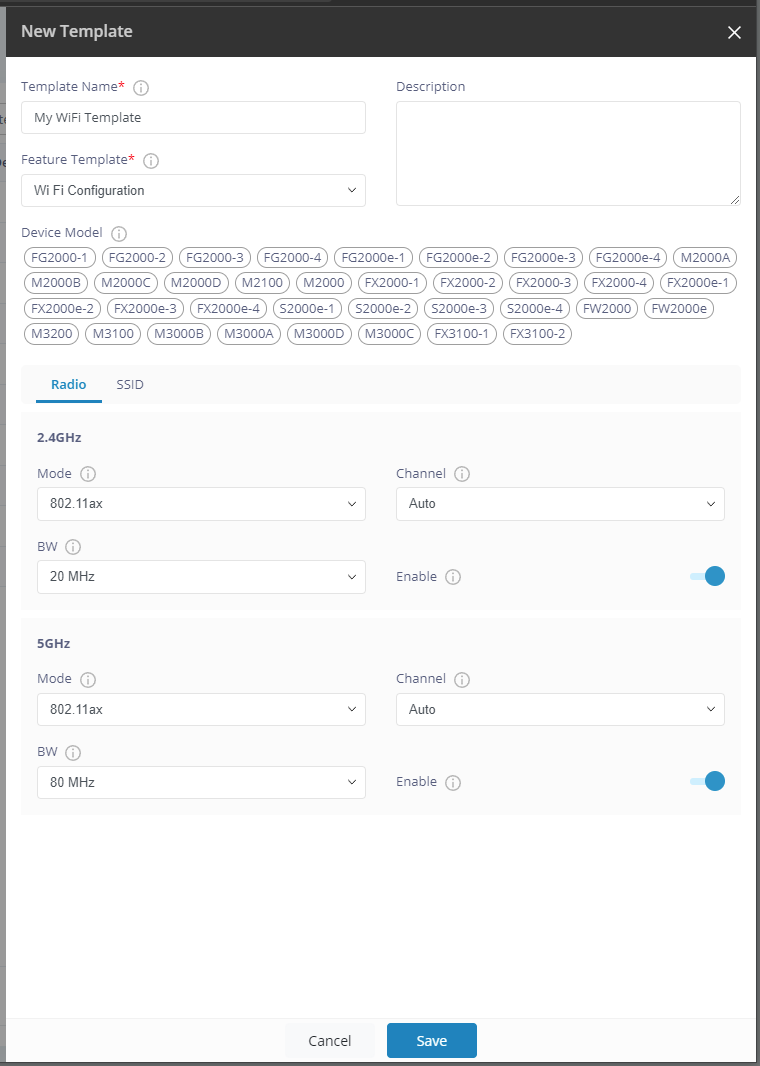
Provide SSID and security details for each.
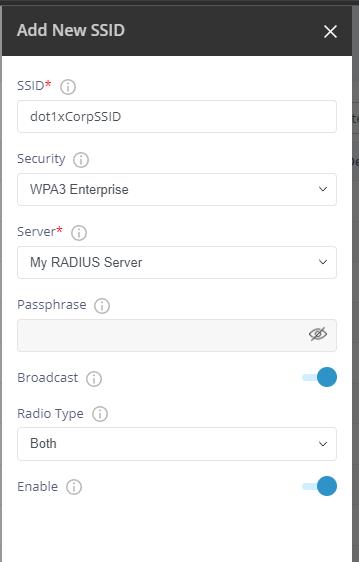
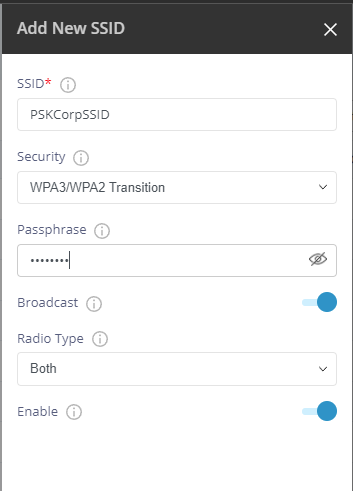
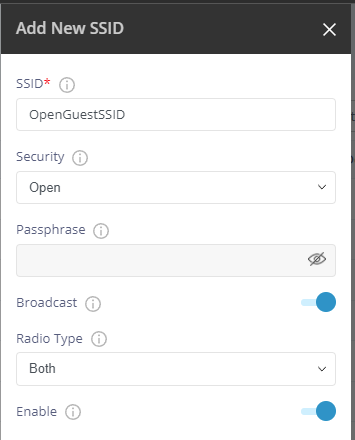
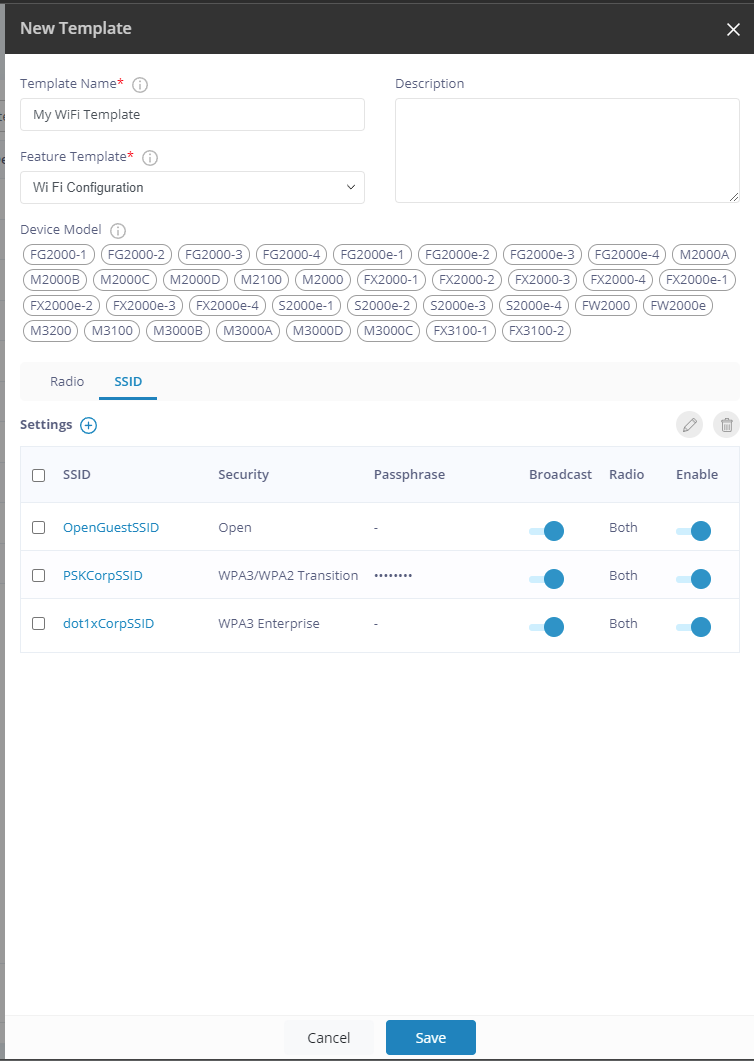
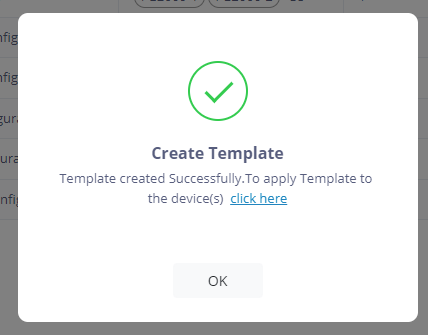
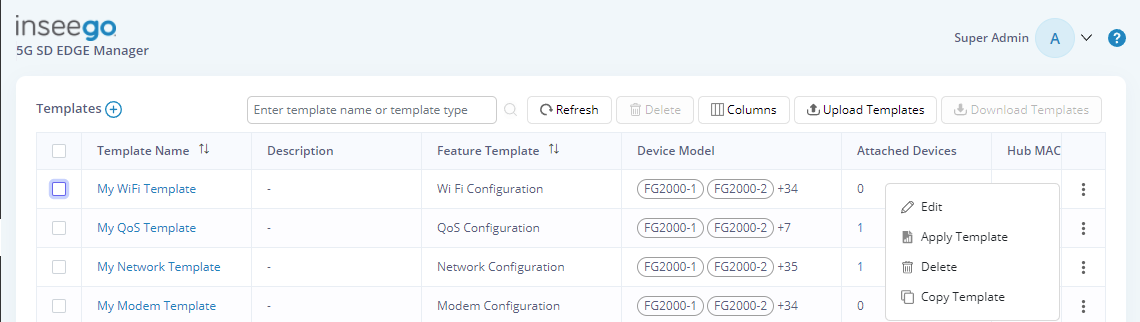
Apply the template.
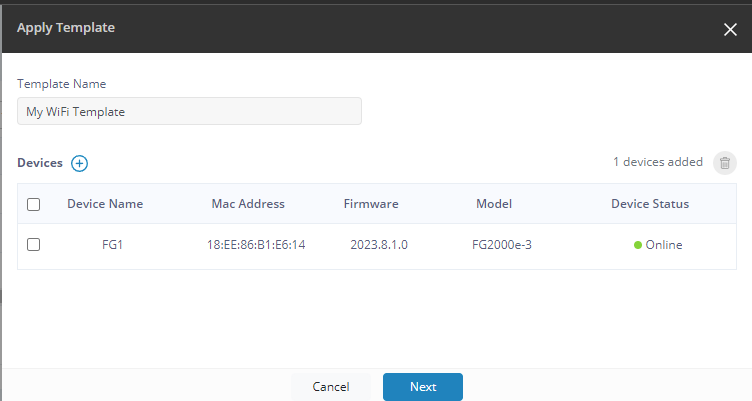
Map the SSIDs to the respective networks.
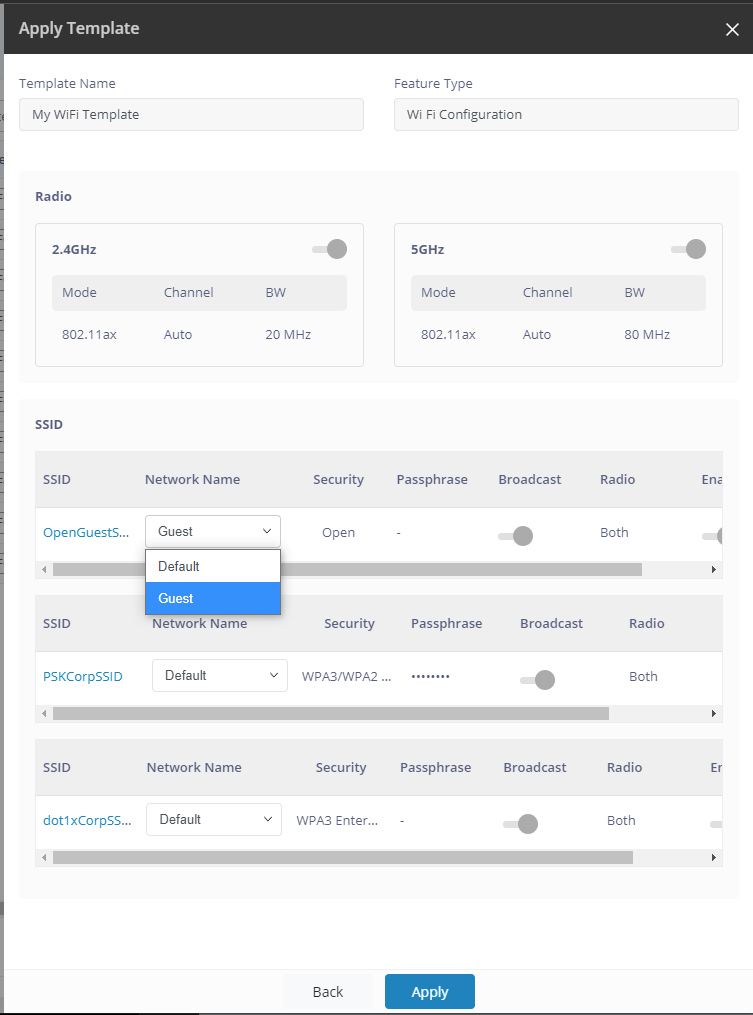
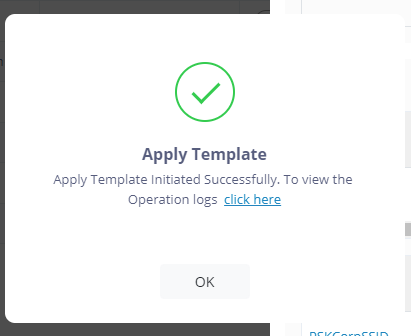
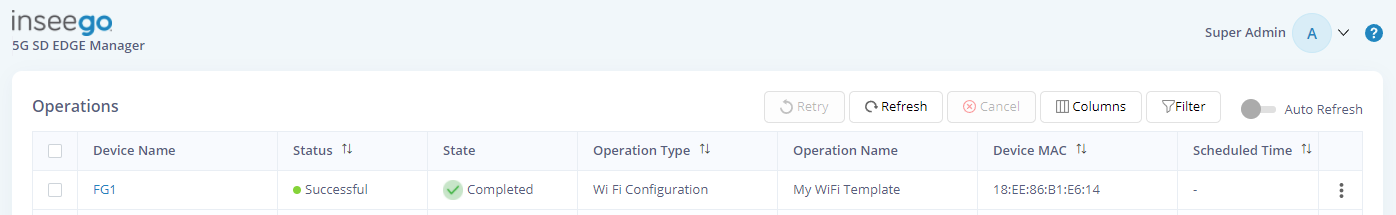
¶ Captive Portal Template
Click the + next to Profile to Add one. Provide at a minimum a name & URL. Other options may be provided as required by your design.
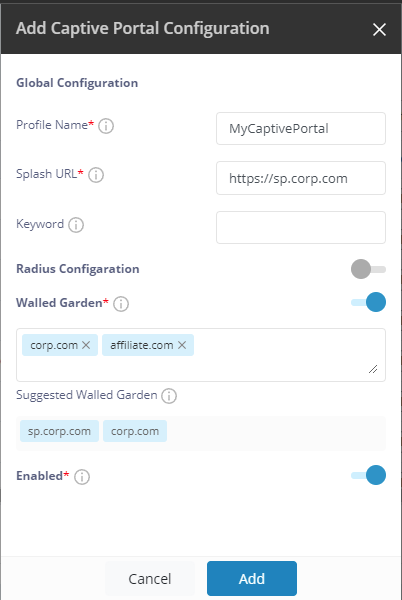
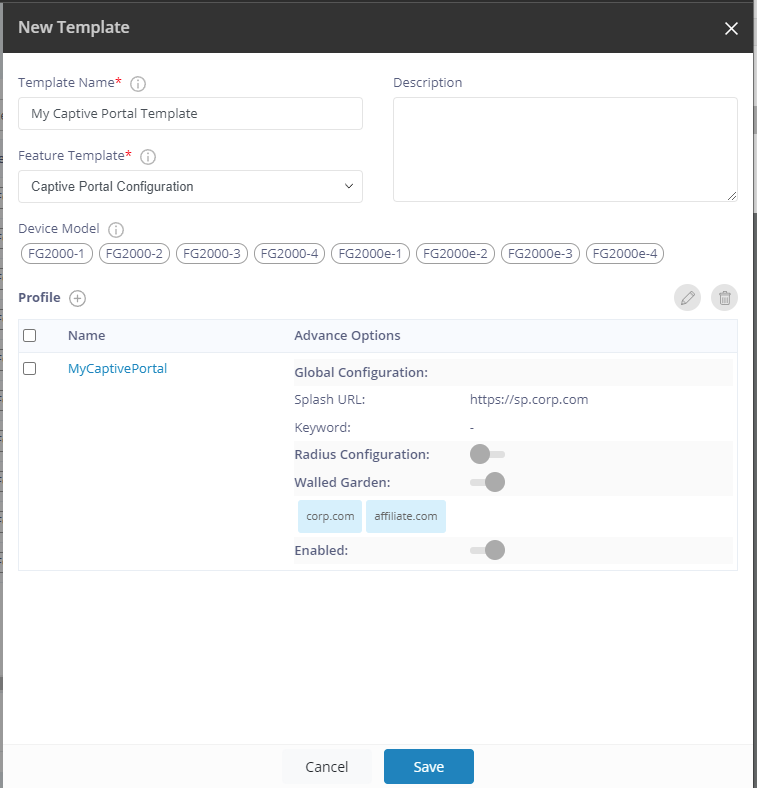
Similarly, apply the Captive Portal Template.
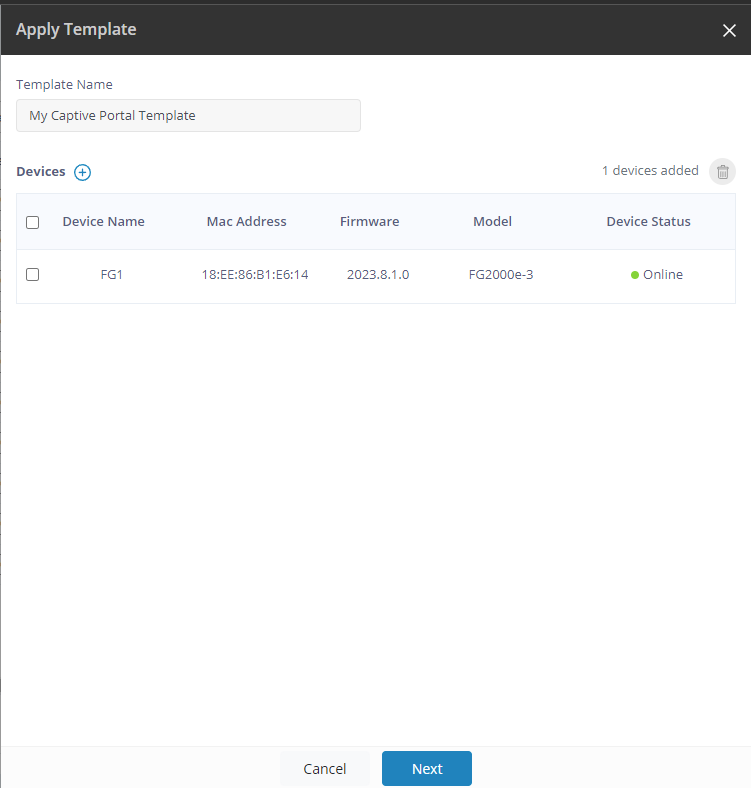
Ensure Guest Network is selected.